
Discord is the trendiest platform today, one that combines elements of instant messaging, voice chat, and video conferencing.
Initially designed for gamers to communicate with each other during multiplayer gaming sessions, it has since evolved into a versatile platform used by various communities beyond the gaming world.
Like many other similar apps, Discord allows you to log in with the use of QR codes. This means that you don’t have to enter your Discord login credentials manually. You only need the Discord mobile App on your phone.
So, how does the QR code for Discord work? Did you also know that you can create one yourself on ActivateHere? Let’s dive in!
Table of Contents
The Advantages of Using a QR Code to Log in to Discord
Discord knows that a QR code login is the most streamlined way to access any platform. You can access the platform by scanning the code from your Android or iOS device with your camera app.
There are several advantages of logging in with the QR code for Discord:
Convenience: QR code authentication can be more convenient than manually entering a username and password. Users can simply scan the QR code with their mobile device, reducing the risk of typing errors.
Security: QR code-based logins can enhance security by reducing the risk of phishing attacks. Since users don’t need to enter their credentials manually, there’s less opportunity for malicious actors to intercept or capture login information.
Mobile Integration: QR codes are well-suited for any mobile device. Users can quickly scan a code using their smartphones, which is especially useful for services like Discord, where many users access the platform from mobile apps.
Time Efficiency: QR code authentication can be faster than traditional login methods. This is particularly beneficial for applications or services where users need quick and easy access.
User Experience: QR codes can contribute to a positive user experience by simplifying the login process. This is especially important in applications or platforms that aim to be user-friendly and accessible to a wide audience.
How to Log in to Discord With a QR Code
Your Discord app is essential to execute the QR code login process, so download it from the App Store or Google Play. The QR code displayed will let you do so!
Step 1. Go to Discord.com or open the Discord desktop app on your laptop

Step 2. Click “Login” on the upper right to enable the QR code
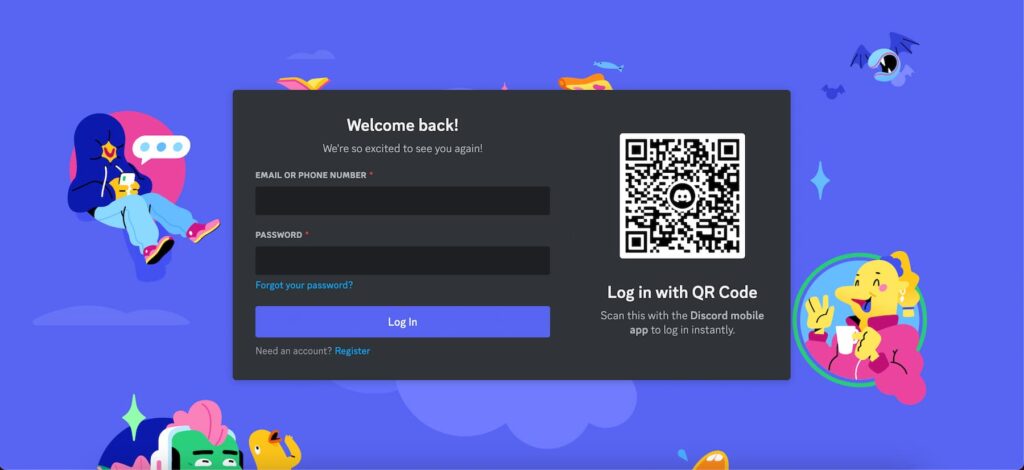
Step 3. On your phone, tap on your profile and tap “Scan QR code” at the bottom
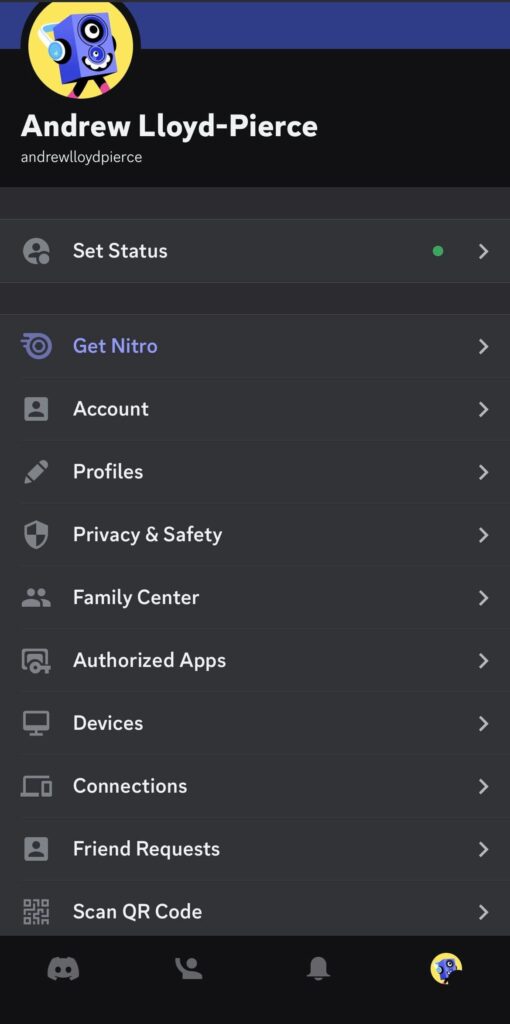
Step 5. Tap “Log in” on your phone
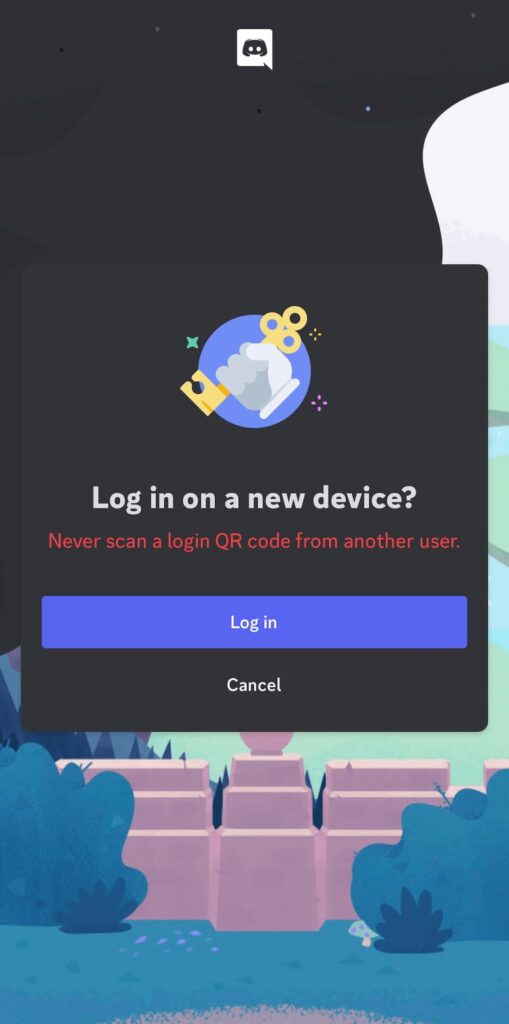
Logging in to Discord with QR codes is just that simple!
Wrap-Up
Discord is an absolutely engaging platform that allows people to connect in several ways such as chat and video.
With the QR code for Discord, you can streamline access to your account without manually entering your username and password.
And what’s more! With ActivateHere, you can create a QR code of your own to share your Discord with anybody with a smartphone or QR code scanner device! Start now!